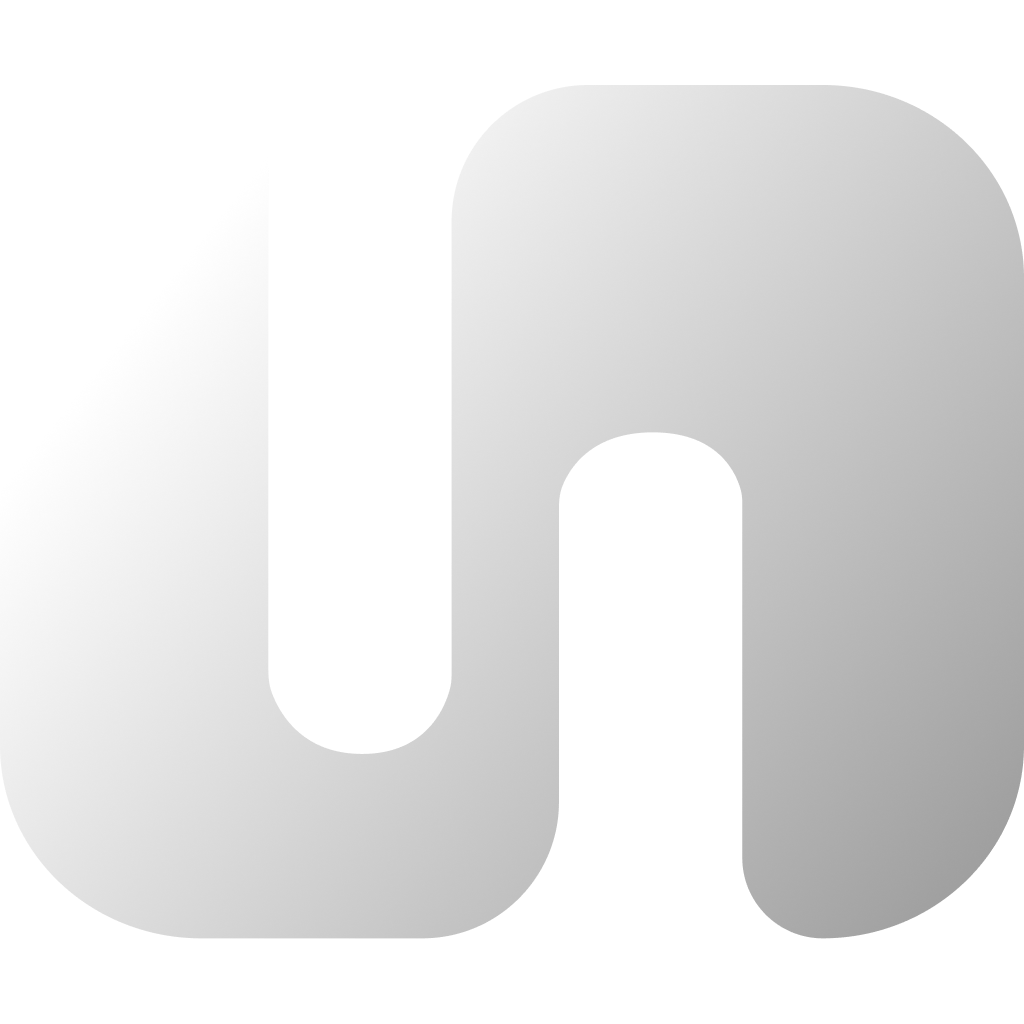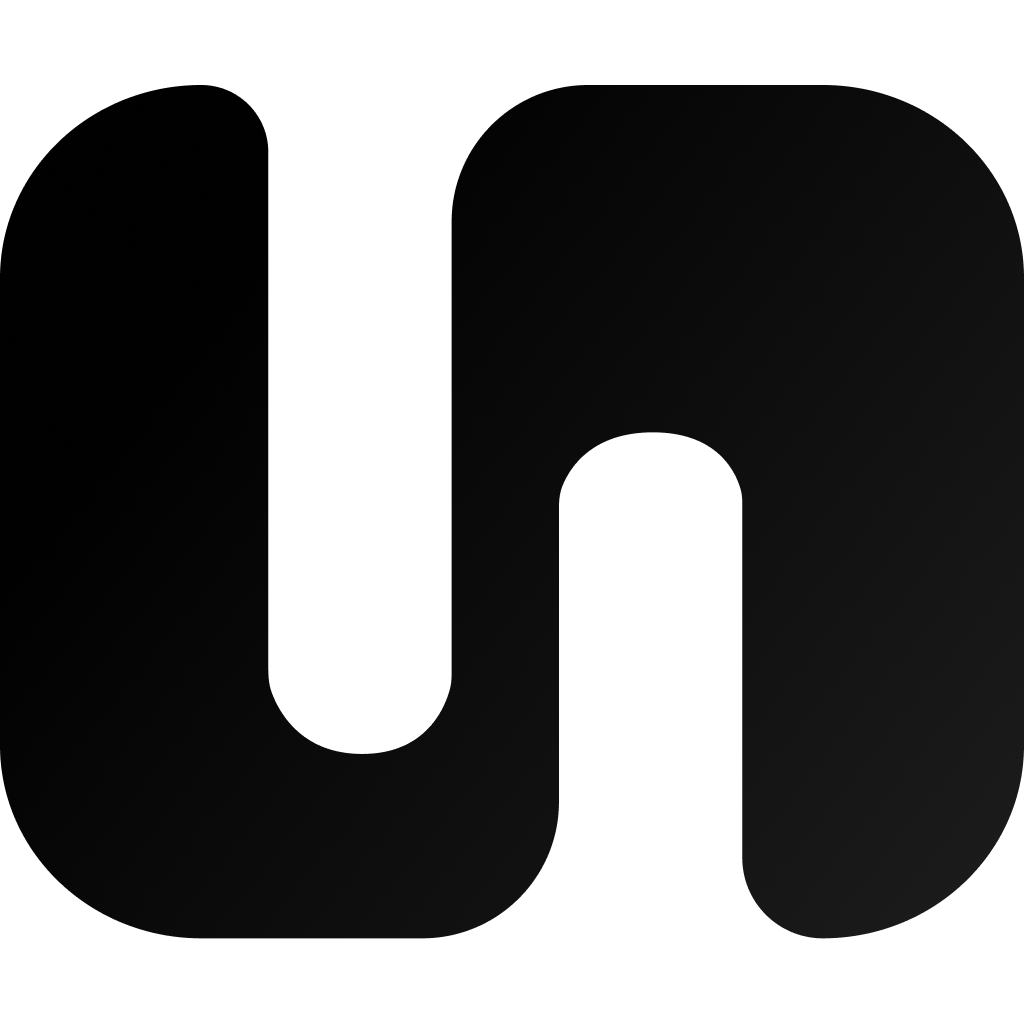Install SDK
In this guide, you’ll integrate Myple with your backend web application and send your request.
-
Add the Myple SDK to your backend
We have SDKs available for Typescript and Rust. Need support for another language? Let us know.
Terminal window npm install @myple/coreTerminal window pnpm install @myple/coreTerminal window bun add @myple/core -
Set up environment variables
You can find your public and secret API keys under the Developers section of the settings page Since we’re working on the backend here, you’ll want to use the secret key.
- Name your API key for future reference
- Pick an environment (test or production)
- Click the View code button to copy the code into your codebase
As a best practice, your API key should be set as an environment variable and should not be checked into source control.
.env MYPLE_API_KEY='sk_example_123456789' -
Create an hello world AI chatbot
Go to the applications page and create a new application. You can choose the language and the type of application you want to create.