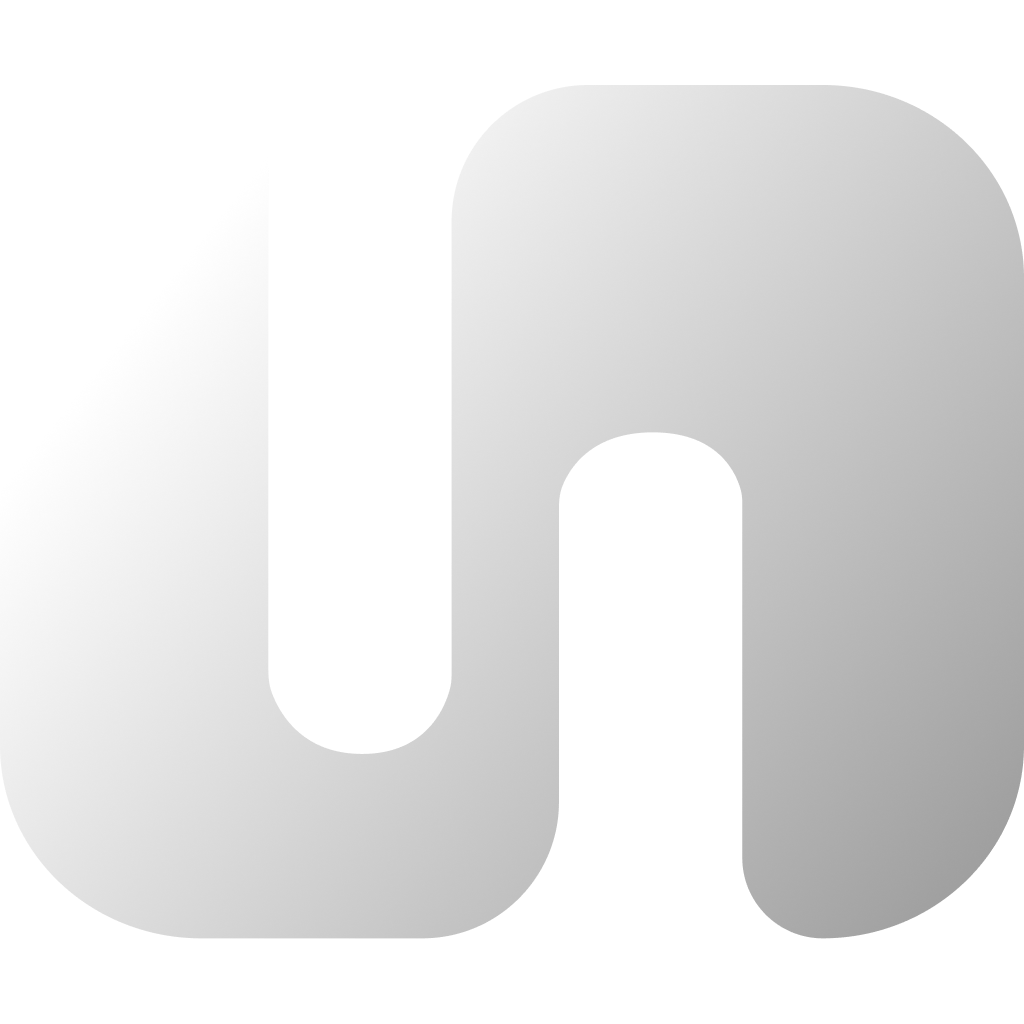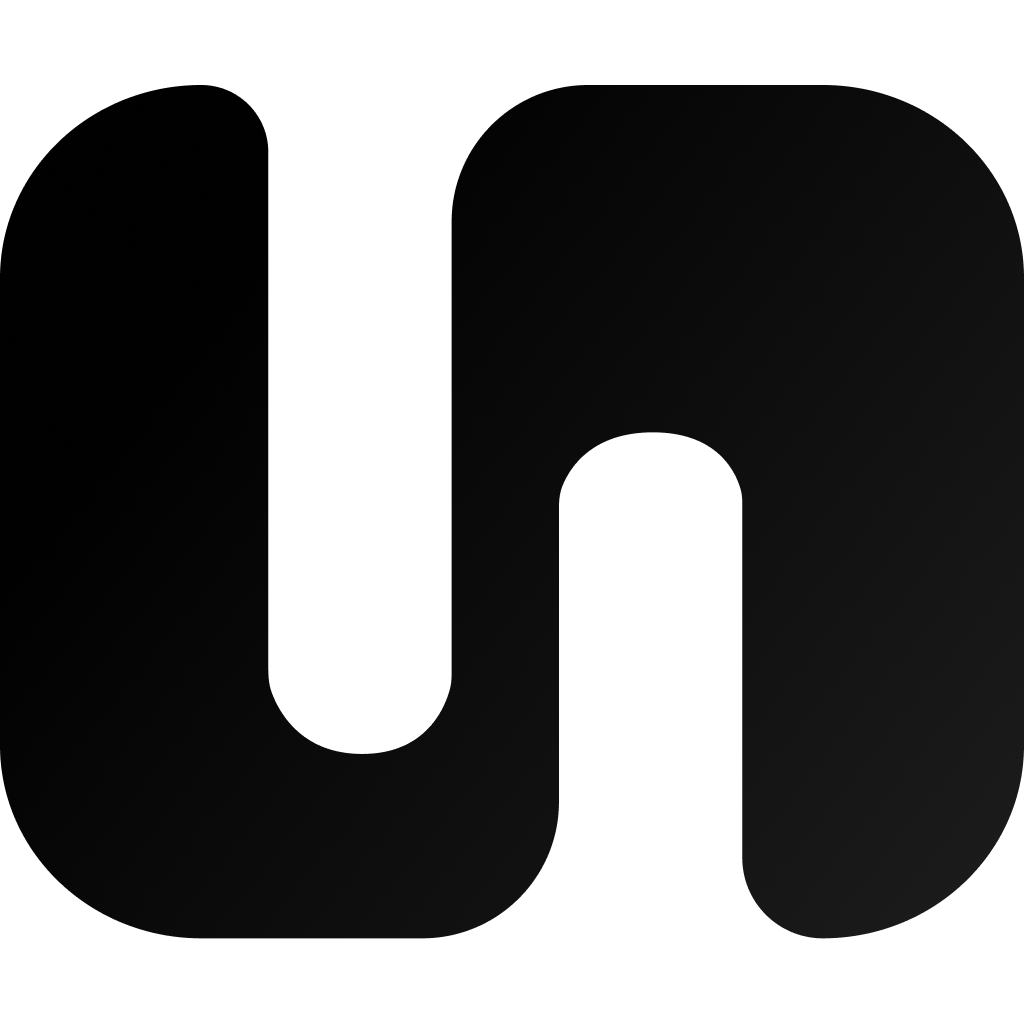Quick start
In this guide, you’ll quickly get up and running with Myple.
-
Create a Myple account
First, create a Myple account if you don’t already have one and log into the Myple platform.
-
Install Myple CLI
To download and install Myple CLI, run the following command:
Terminal window brew install myple/tap/mypleTerminal window curl -fsSL https://get.myple.io/install.sh | shTerminal window curl -fsSL https://get.myple.io/install.sh | sh -
Authenticate
To authenticate with Myple CLI, run the following command:
Terminal window myple login
Done! You’re now ready to create your first AI application.